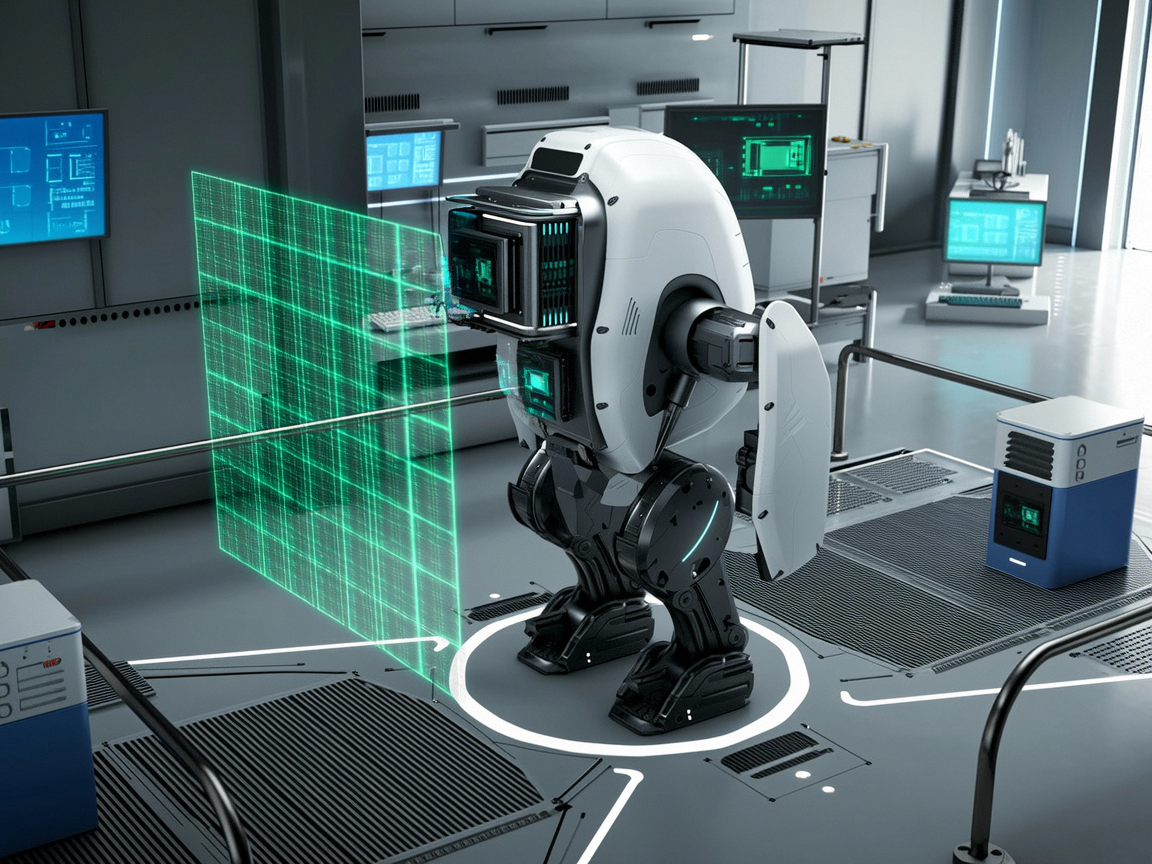Industry/Project Background Introduction
As a core traffic facility in high-end commercial complexes, airport hubs, and other places, revolving doors not only enhance spatial aesthetics and traffic efficiency, but also face safety challenges during peak pedestrian flow periods. Traditional revolving doors are prone to accidents such as pinch injuries and collisions due to the lack of intelligent protection mechanisms. The new generation of intelligent revolving doors integrates a multimodal sensing network (3D vision+millimeter wave radar+pressure sensing), which can detect the posture and motion trajectory of pedestrians in real time. When elderly or children are detected stranded or physically close to a dangerous area, the door automatically switches to slow mode or emergency braking, with a response time as fast as 0.1 seconds. The system can also intelligently adjust the speed through the analysis of pedestrian density, ensuring a traffic efficiency of 6000 people per hour while reducing the safety accident rate by 99%, reshaping the safety standards for public spaces.